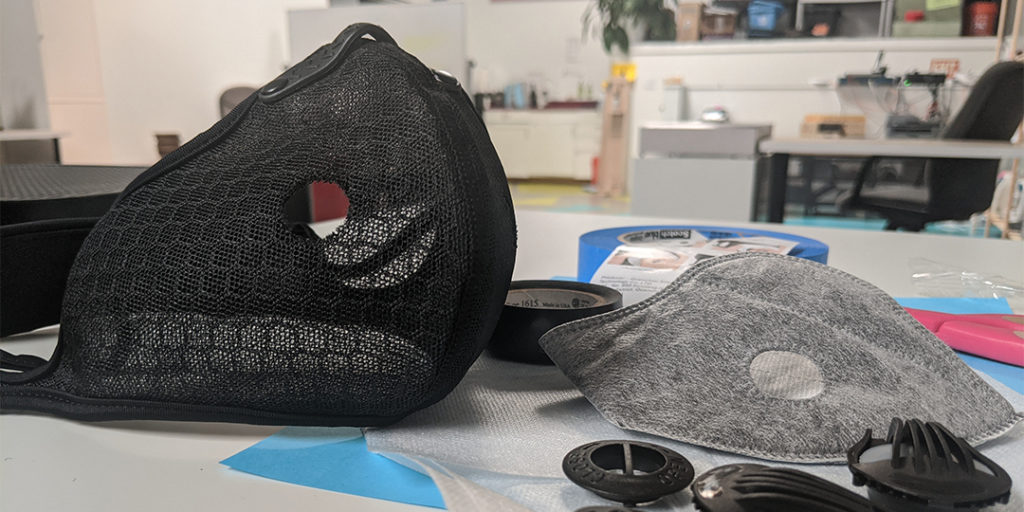Ace is thrilled to introduce 4 workshops in October that explore how to be anti-racist in our maker communities. Working with an amazing peace activist and facilitator, Emily Bowen, these workshops have been crafted to be broadly relevant to the maker community and Ace Makerspace specifically.
Schema of Makers
Sunday, October 4th | Noon – 1pm PST
$5-20 sliding scale | Tickets
Who defines what a legitimate maker is? Explore how different types of makers are valued and have influence in how the community is shaped.
Communities are like ecosystems — living things that change and evolve over time. We will unpack different maker identities and the dynamics of those identities and their influence on how our makerspace community has evolved… for good or for ill. This workshop will explore both what the identity of makers have been as well as explore what it could and should be.
Maker Say What
Sunday, October 11th | Noon – 1pm PST
$5-20 sliding scale | Tickets
How the language we use to share maker knowledge interacts with race.
When it’s easy to lean into jargon as a way to communicate intelligence and experience, one can quickly conflate the words we use with who belongs and who doesn’t. And when it comes to talking about issues of race and gender, there is often a fear of saying the wrong thing. This workshop will explore how to be inclusive with Maker speak, as well as how to avoid the pitfalls of inaction by the fear of talking about race imperfectly.
Taking Care of the New Guy
Sunday, October 18th | Noon – 1pm PST
$5-20 sliding scale | Tickets
When the new guy isn’t white or a guy. We will explore where there is an opportunity to connect with people different than ourselves.
Black people, and other people of color as well as Indigenous individuals, generally experience trauma because of microaggressions or just a lack of welcome in majority-white spaces. So to do female, femme, non-binary, and gender-nonconforming folx in majority male spaces. How then do we take care of new individuals when they are not like us or having a much different experience in the world. This workshop will leave participants with a checklist to do just that including positive accountability.
You’re Too Comfortable
Sunday, October 25th | Noon – 1pm PST
$5-20 sliding scale | Tickets
Recognizing when comfort is an indicator of white supremacy manifesting itself. Explore how to take action when it does.
One way whiteness protects itself is by eliminating stressors of those who are in proximity to it. Things are easier, quicker, more accessible, more abundant, less risky, and more. This workshop will examine how comfortable you are and explore where your own discomfort might be putting up barriers to equity and inclusivity. Then we’ll talk about what can be done about it. We will uncover what actions can be taken when we discover white supremacy manifesting itself.
About our facilitator

Emily Bowen, MA ABS (they /them)
The Peace Nerd
Emily trained as a psychotherapist, as well as earning a graduate degree in leadership and organizational development from Bastyr University (LIOS) in 2009. Since then they have worked as a Holistic Leadership Consultant and Educator. Emily is a founding member of the Peace Innovation Network (a collaboration between Stanford’s Peace Innovation Lab and The Hague). They studied Racial Equity for Adaptive Leadership at Leadership Eastside with Nikum Pon. And they are certified in Gracious Space – a framework for courageous conversations that was developed by the Center for Ethical Leadership.
Emily likes to help the people they’ve partnered with to seek a better understanding of their challenges and to find creative, equitable, and sustainable solutions. They possess an easy, natural confidence, insatiable curiosity, and a sense of humor that can be useful in guiding people in their growth and success. They bring essential skills in adult education, facilitation, coaching, innovation, and communication.












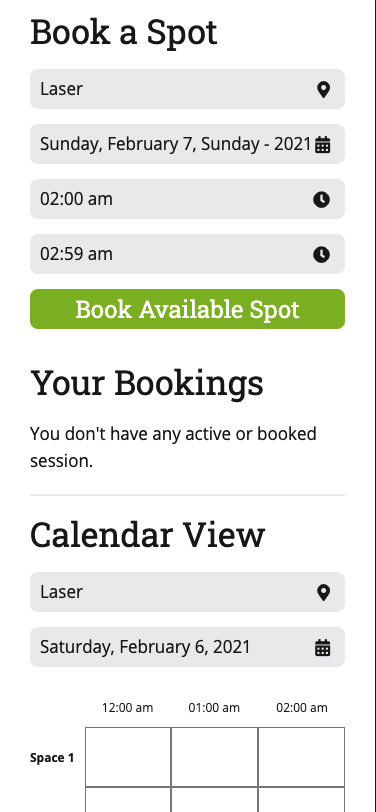

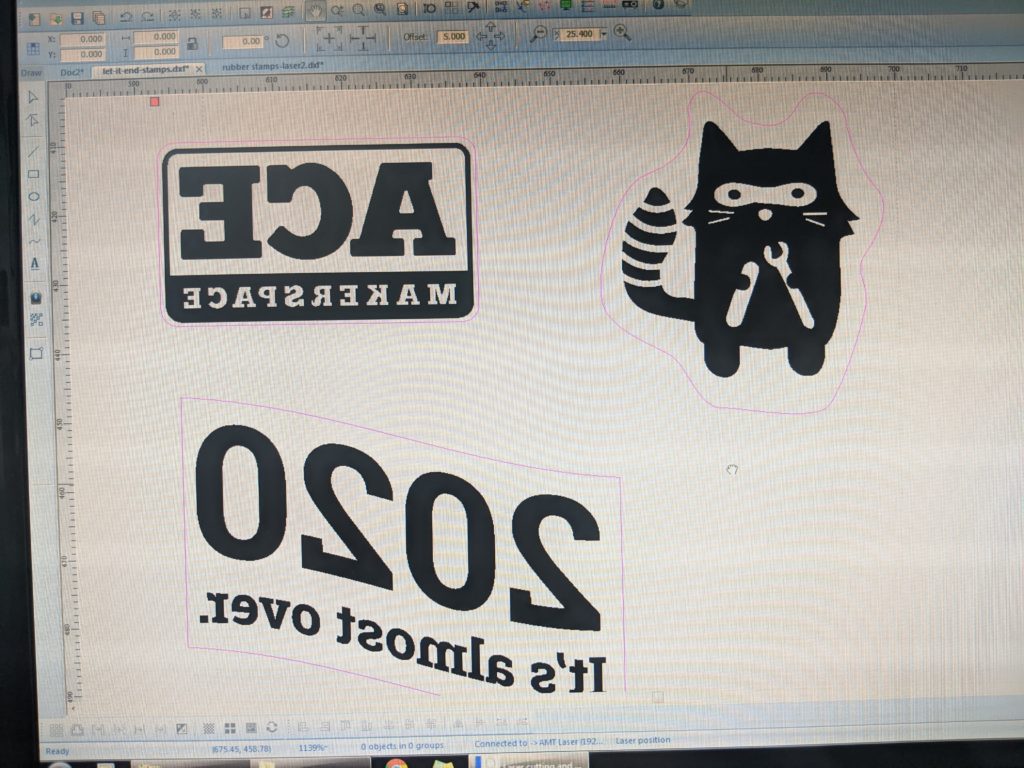
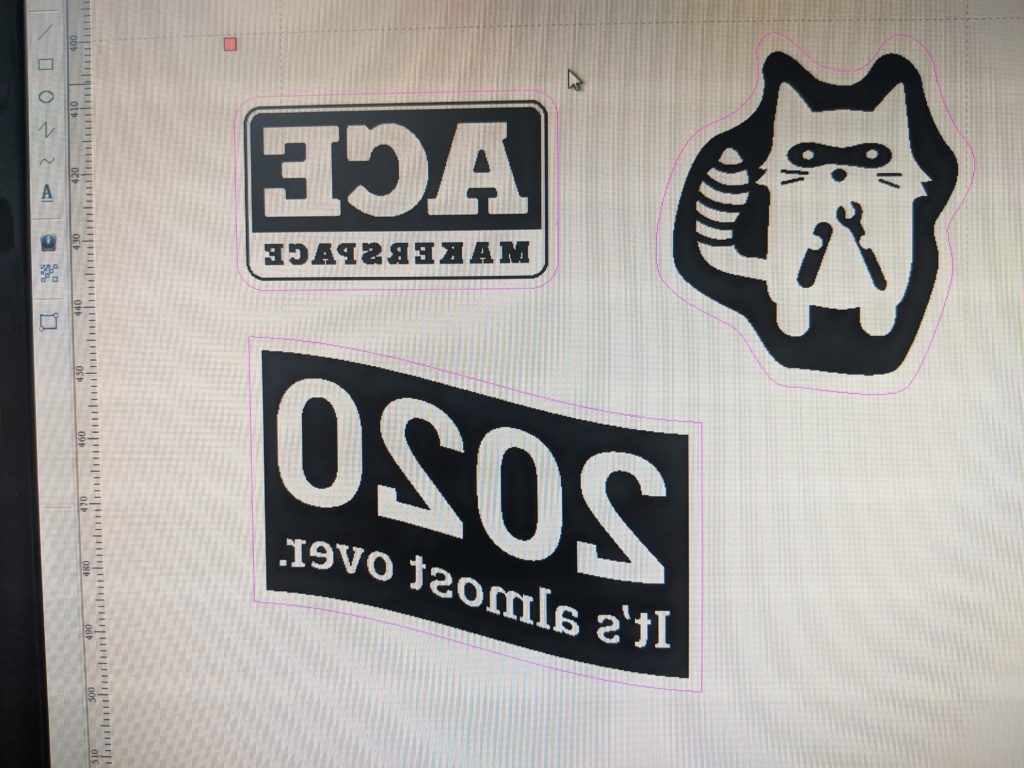







 Emily Bowen, MA ABS (they /them)
Emily Bowen, MA ABS (they /them)