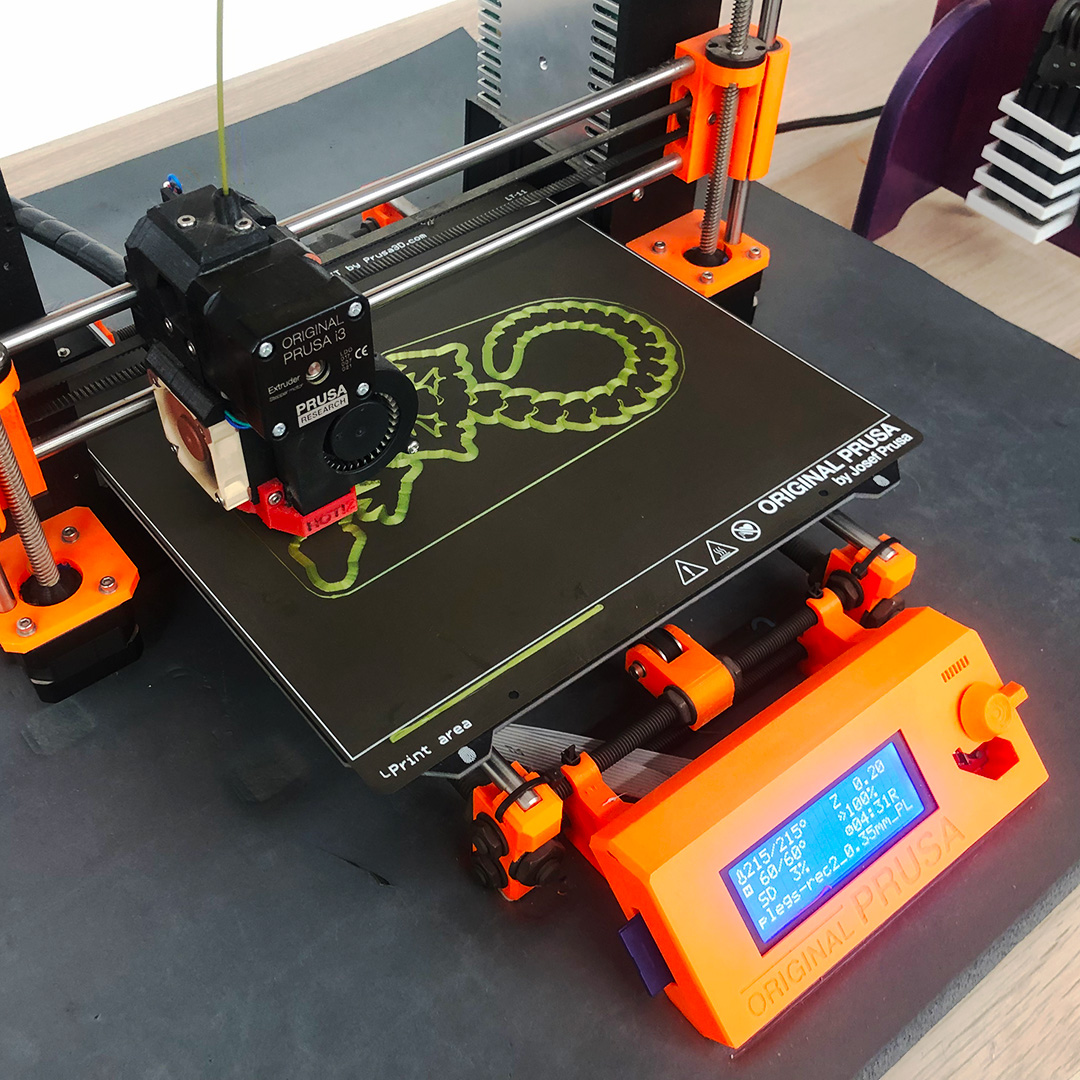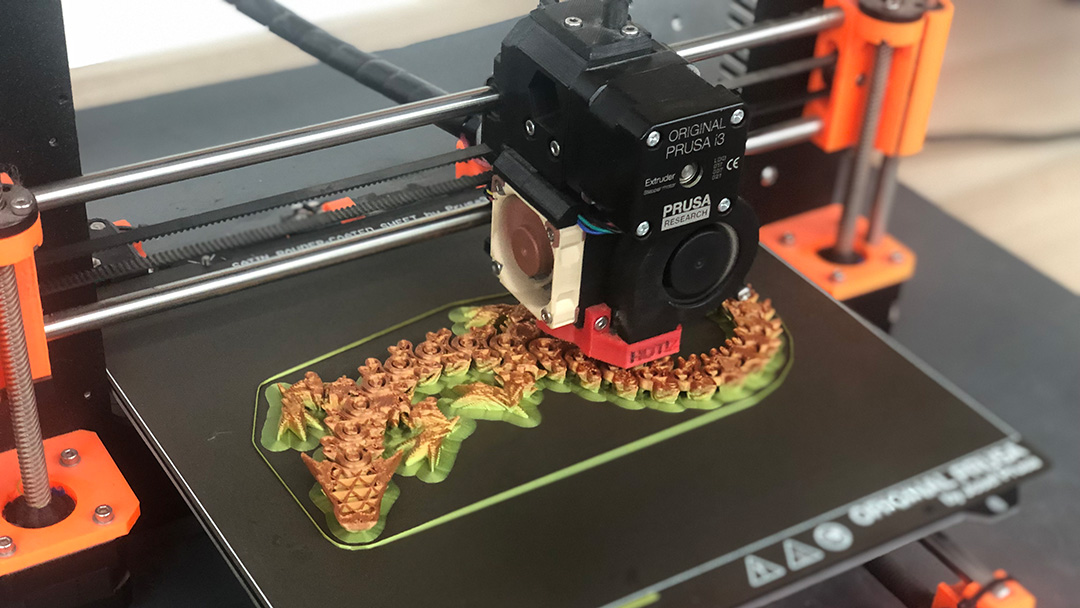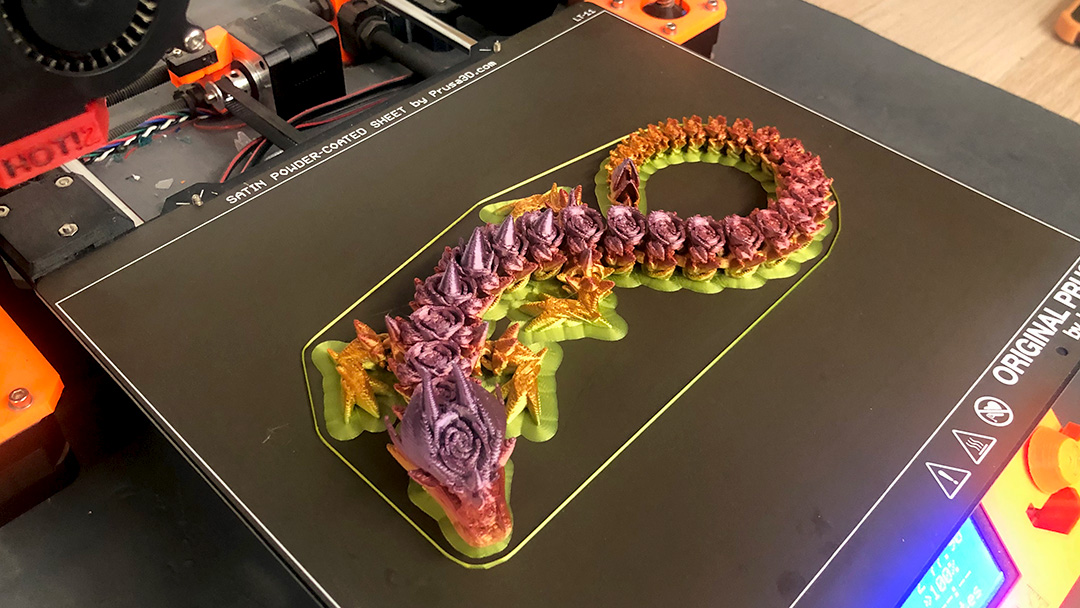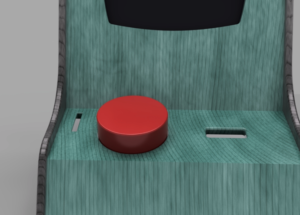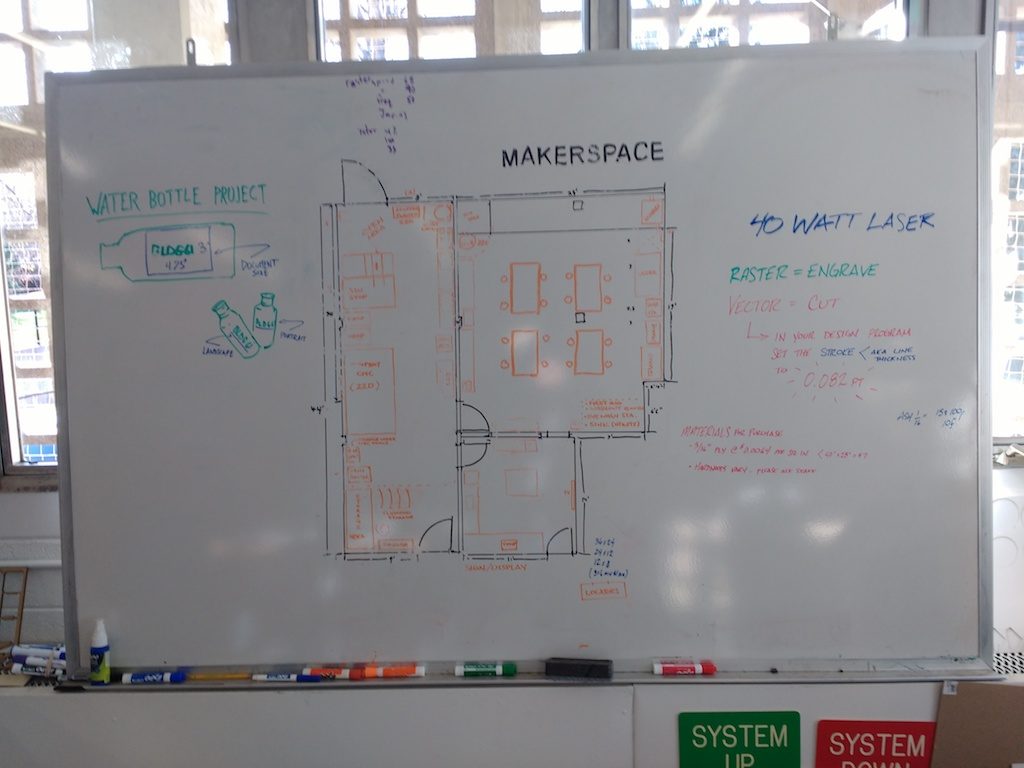Have you heard of Blue Heart? They’re a rad non-profit that promotes, elevates, and distributes funds to grassroots community-based organizations like Ace Makerspace. In August 2022 we were honored as the Blue Heart Partner Organization of the month and this year, through the Blue Heart Creator’s Fund, we’re collaborating with Berkeley-based artist and founding member of The Spooky Haus, Miriam Levenson, to create a laser-cut jewelry line representing Ace’s core values diversity, community, inquiry, growth, and action!

The way something can be worn is a powerful statement of agency, allyship, and identity expression. In this way, values can be shared and people can choose to showcase their values through beautiful wearable art.
Our laser-cut jewelry line will visually celebrate the diverse identities of makers in the Ace Community using tools and materials that are accessible to makers of all skill levels. We’ve also invited the Ace Community to participate in this project directly by providing insight into the diverse identities they hold and by inviting them to model the pieces once they are complete. The completed work will also be on display at Oakland First Fridays in December!
The Design Process
In order to make a line that truly represents makers in the Ace Community sent out a poll asking:
Do folks have any words or thoughts that highlight and celebrate your identity you’d like to share to help the project? This can be anything from “I identify as trans” to “I identify as a woodworker.
We received a wide range of responses which Miriam translated into both text and image based designs making deliberate aesthetic choices (font, color, shape, etc…) to amplify the meaning of each piece.
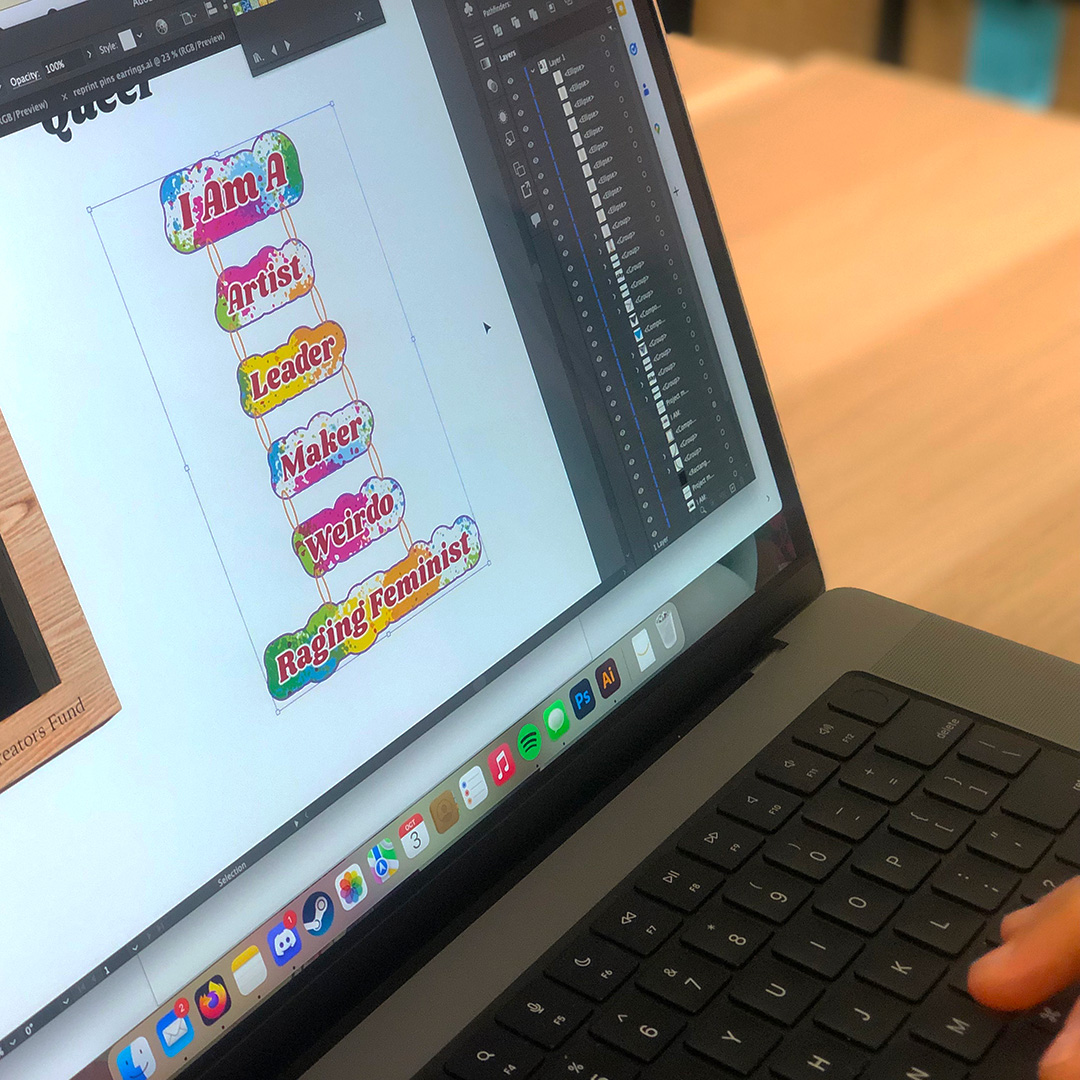
As part of their design process, Miriam uses a mood board to play with color, scale, font, and shape until they find the right balance. This process allows them to preview what their art will look like before cutting into their materials and to visualize the collection as a whole.
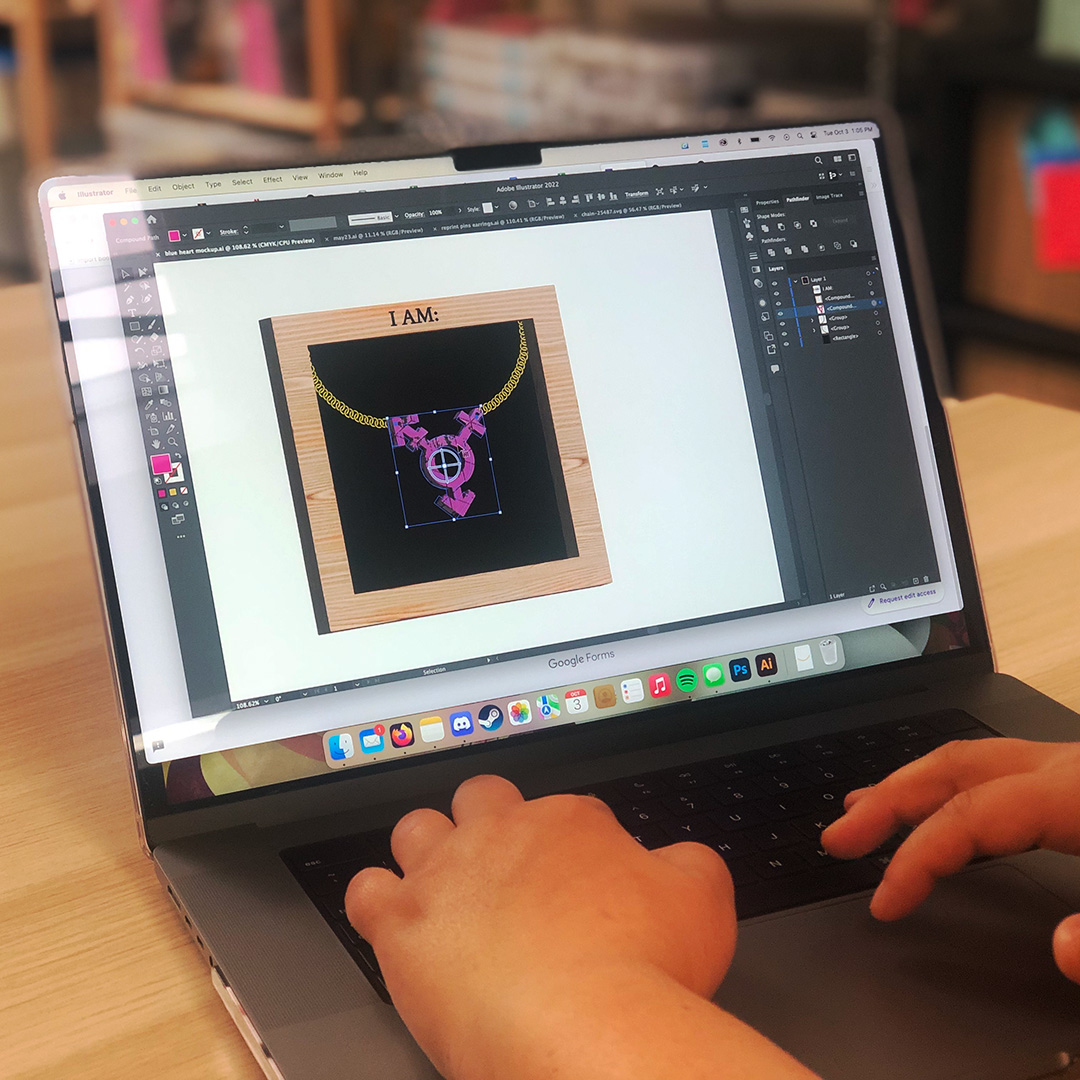
Everyone deserves the chance for self actualization. In sharing your identity it becomes clear that you both have equal significance and it becomes harder to have ego of self hood.
— Miriam
The Materials
Miriam made a point to source lesser known materials for our jewelry line in order to raise awareness of unusual materials that makers of all skill levels can access and use successfully no matter where they are on their maker journey. They ordered show-stopping glitter, neon, and marble acrylics from a variety of online shops like Houston Acrylics, CMB Acrylics, and Esty.

Making the Jewelry
Once the design files are ready, Miriam cuts and etches the pieces using the Ace Laser and then prepares them for finishing by:
- Removing the masking—a gentle adhesive tape that protects the material from scorching during the laser-cutting process
- Using Weld-On—a special solvent based bonding agent used for acrylic—to assemble multi-part pieces of jewelry
- Adding the chains and jewelry findings that make the pieces wearable


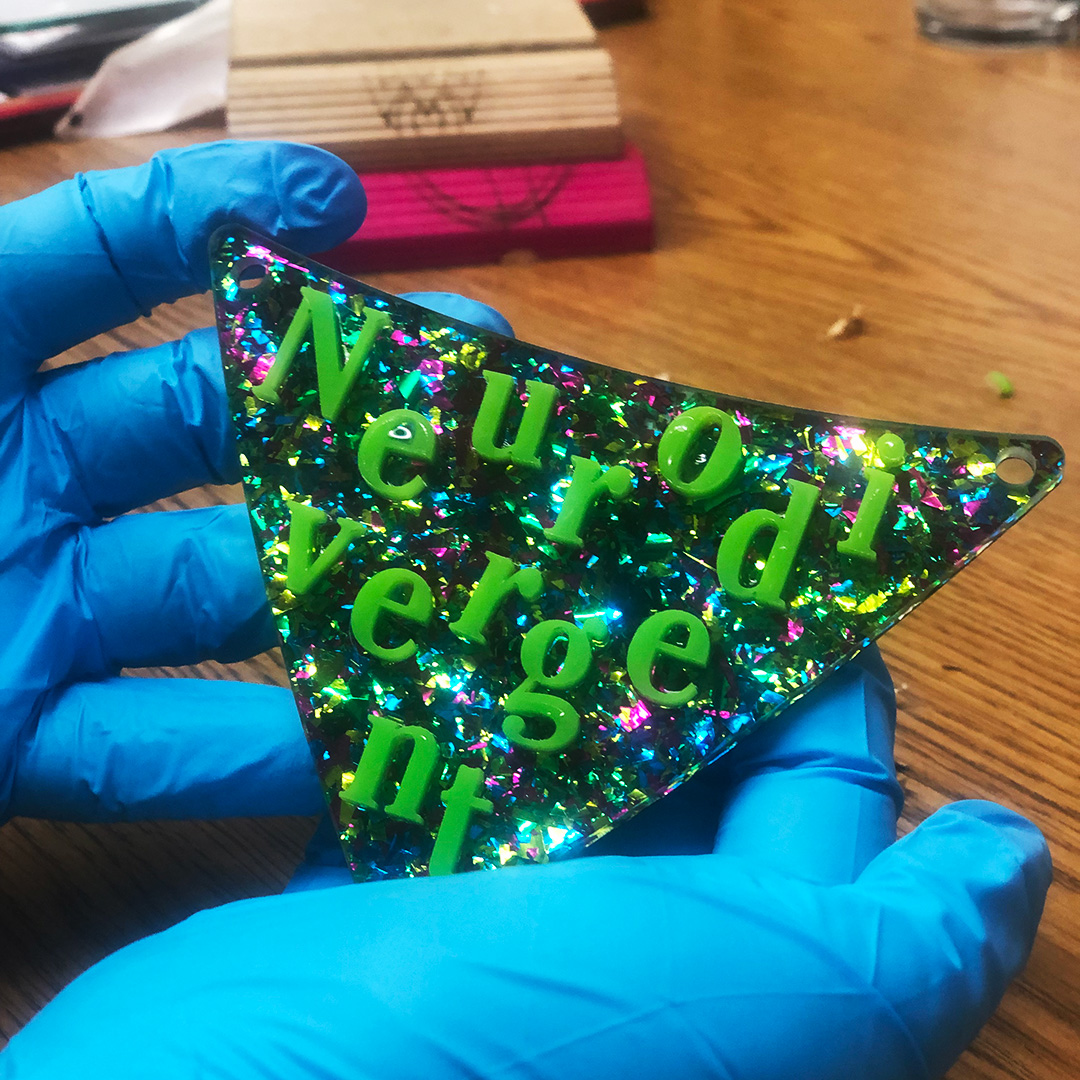


Stay tuned for Part Two!