So at AMT we have a lot of stuff. And we needed a tracking system for all that stuff. Our goal was to create a system that:
- Allowed users to get to the documentation on the tools and equipment
- Allowed users to report about the the tools and equipment
- Organically collect “Logs” during the reporting process
- Allow users to do all of this on their phones
- Track assets for taxes
And we do this with an asset management system that you can talk to from Slack, or look up in our wiki.
For example, to find out status on our laser cutter, type /asset amt266 in Slack, or go to https://wiki.acemakerspace.org/amt266/
As of 1/1/2020, The information below this line is being kept around for historical purposes, but is no longer valid.
About 2 years ago a group of folks led by Will B. our former network lead designed a asset tracking and reporting system. Over time 98% of AMT Equipment has been tagged with stickers like these:

How to report information about equipment
What to report
Maintenance – Anything you did to take care of our equipment (thank you!)
Performance – Is the took acting funny? Report it
Broken stuff – Is it totally not functional? Report it and put a note on it.
Repair – Where you the awesome person who fixed something? Report it.
Always start any reporting with “Up” or “Down”
On Slack
@toybot the robot in slack can update the data base
- Go to Private Messages and choose @toytot
- OR go to the channel for the area (ex: workshop)
- Type !asset and the AMT Asset number and Status and @toybot will update the status
Example:
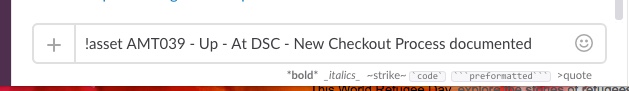
Example of what how @toybot responds when you report something:
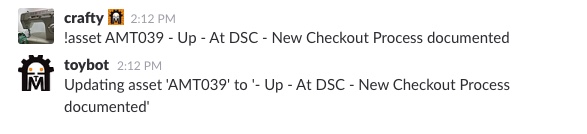
On the Website
Login and go to the Tool and Equipment Status page. Use the form to report about the equipment.
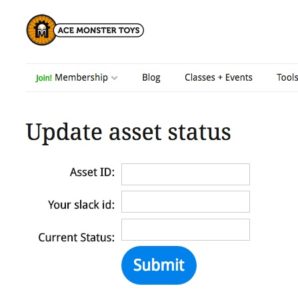
How to Look Up Helpful Information
 On Slack
On Slack
@toybot the robot in slack can report back any information in the data base. Go to Private Messages and choose @toytot
Type !asset and the AMT Asset number and @toybot will return the latest bit of information.
Example of what to type:
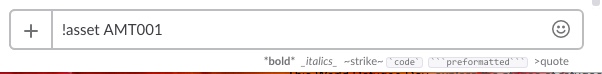
Example of what @toybot should return:
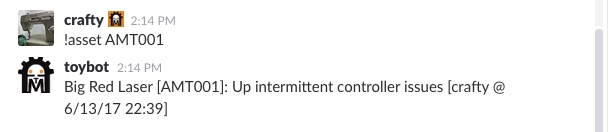
On the wiki
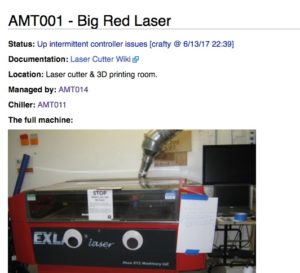
Search the asset number and you will get a to the asset page with basic information like
- Item
- location
- Pictures
- Documentation links (either ours or manuals online)
On the website
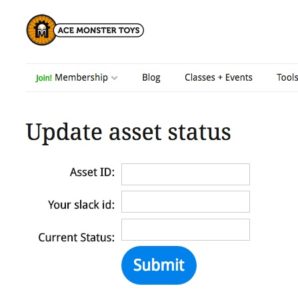
You can access information, report information or look up logs on the website. Login and go to the Tool and Equipment Status page.
On the wiki
The wiki has a bunch of ways for you to look up information.

