Have you ever wondered how AMT tracks, maintains, and repairs their hundreds of assets?
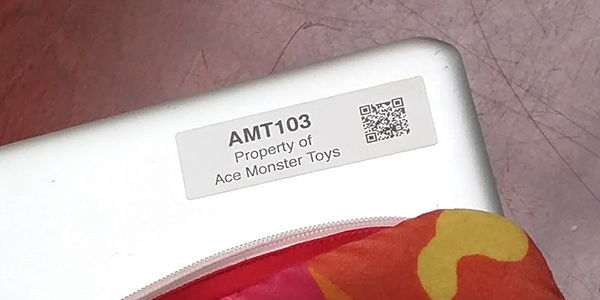
All the AMT 360º posts
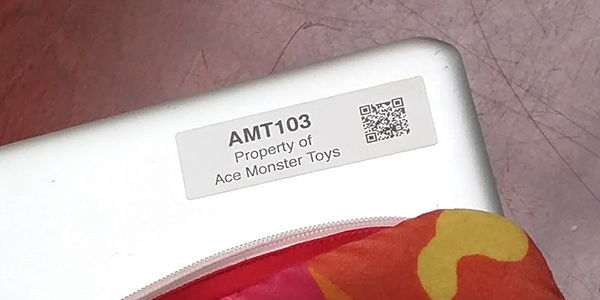
Have you ever wondered how AMT tracks, maintains, and repairs their hundreds of assets?
This article specifically pertains to transparency in leadership and governance at Ace Monster Toys Makerspace. Information about personal transparency expected of members and guests can be found on our culture page.
 Oversight as we are referring to it here is:
Oversight as we are referring to it here is:
a: watchful and responsible care — ex: you to whom oversight of the University is entrusted
b: regulatory supervision — ex: “congressional oversight” or The new manager was given oversight of the project.
 Transparency, as used in this social contexts, implies openness, communication, and accountability. Transparency is operating in such a way that it is easy for others to see what actions are performed. It has been defined simply as “the perceived quality of intentionally shared information from a sender”.
Transparency, as used in this social contexts, implies openness, communication, and accountability. Transparency is operating in such a way that it is easy for others to see what actions are performed. It has been defined simply as “the perceived quality of intentionally shared information from a sender”.
Operational AMT has the following structures in place to foster the transparency we are committed to:

As a volunteer-run community, AMT projects and initiatives are often planned and acted upon in a decentralized fashion. What does or does not happen is the emergent property of the community, the will of individual volunteers and their availability and of course follow through.
Decentralizations also means that often projects/initiatives don’t have formal plans made – such as a project manager might create. Instead they have a responsible sponsor/project lead who is trusted to collect the right information to make good decisions as the project progresses. This trust in leaders also extends to dealing with plans and decisions that might need to change in-the-moment. When conditions change plans and choices may change. Failure to follow a plan is not a failure to be transparent. Transparency means reporting out when changes happen.
Decentralization and being volunteer-run means that information is dripped out over the course of a project or initiatives as it happens. What is also means is the the level of engagement (and access to influence and information) is informed by what role somebody has… this is a classic tie between responsibility and authority.
Director/Officer – Provides oversight, gets information by requesting information or reading reports or accessing public channels
Officer/Project Lead – Provides project/initiative management and makes final decisions, distributes informations on public channels as things happen / decisions are made, reports our results, has the most real time information
Project team member – Actively works on the project including planning and is committed to seeing the project though to completion, included in almost all planning discussions if they happen, has virtually real time information, participates in post project/launch documentation
Project contributors – Actively works on the project yet is not committed to seeing the project to completion, receives access to information along the public channels or by request related to the task they are taking on
Member – The general membership has basic information distributed via public channels (usually Slack), engages in discussion, gives feedback on public channels — information access will vary based on relevance to the audience or resources available for documentation
The are 5 kind of formal leaders at AMT. Project leaders and stewards who are supervised and supported by officers, usually the president, vp, or community liaison. Officers who are supervised and supported by the board of directors. There are certain instances where committees are forms and those members are overseen and supported by officers and directors. All leaders have some degree of autonomous authority to accompany the responsibilities they take on. There is no instance where a member is granted authority in a decision making body without responsibility.
Makers are generally very invested in how things are done. There will be disagreements about what needs to be done or how something should be managed. One of the fears many people have about transparency, especially when things are decentralized, is that information shared may be misconstrued, misunderstood, or misused.
Example of misconstrued information: Partial information was shared as it is discovered in an effort to solicit timely feedback and it was taken as complete information and assumptions were made
Example of misunderstanding information: A FYI communication about a decision was sent out once the decision was made and it was interpreted as a solicitation reconsider the decision or engage in debate.
Example of misunderstanding information: A communication about a tool use policy is sent out and is misunderstood as a policy about all tools not just the tool being mentioned.
Example of misuse of information: Leader shared what a decision was after a contentious conversation and it was met with debate or derision.
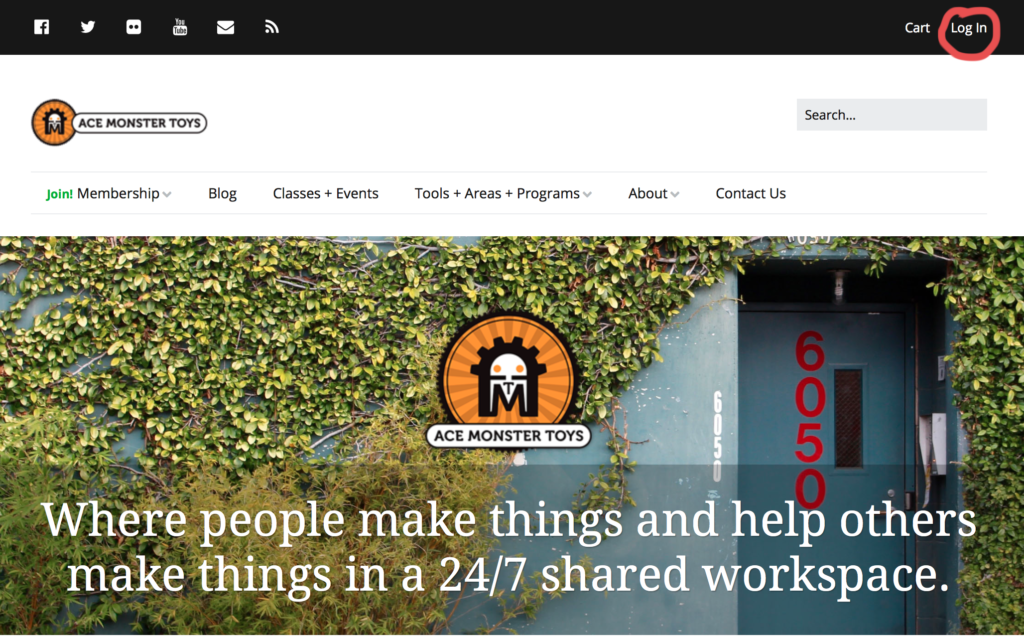
1. Go to acemonstertoys.org and login to your member account.
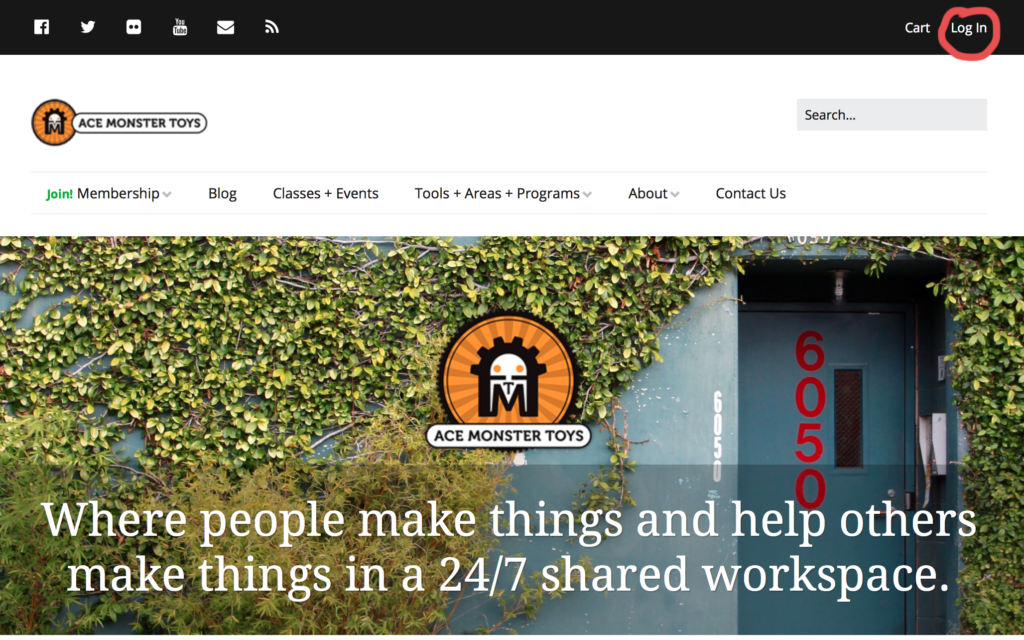 2. Create a new post by clicking “Post” in the “New” dropdown menu.
2. Create a new post by clicking “Post” in the “New” dropdown menu.
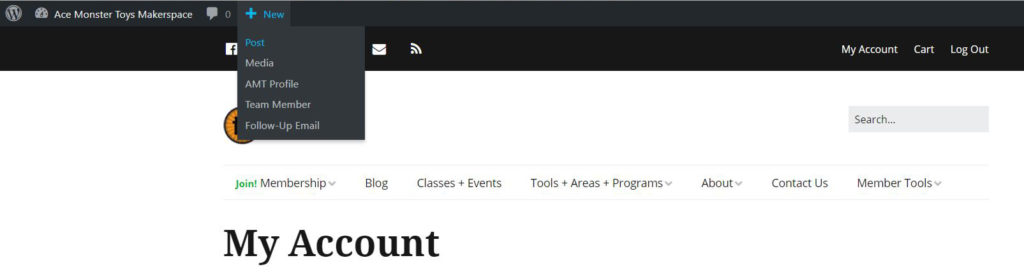
3. Create your blog post using images and text! Write a snappy title, write your content and insert images using the “add media” button. You can select a category for your post in the appropriate menu in the side bar, as well as preview your post with the “preview” button and publish when you are ready.
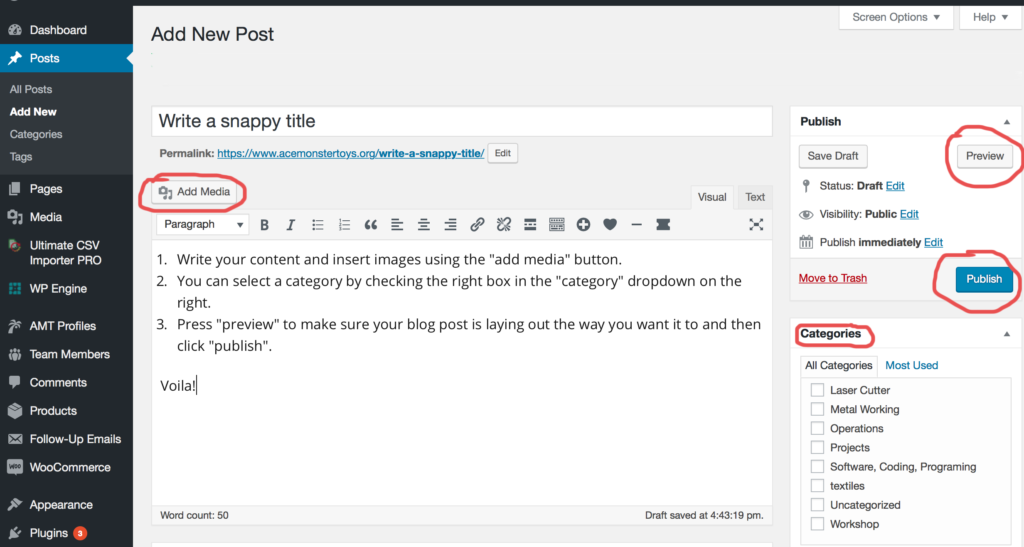 4. Set your featured image. Scroll all the way down to “featured image” in the sidebar, and select or upload an image. The image will automatically be resized to a square thumbnail for the home page, but also shows up full size above your title in the blog. Landscape orientation works best. See the wiki for recommendations on featured image size: http://wiki.acemonstertoys.org/AMT_Blog_Image_Tips
4. Set your featured image. Scroll all the way down to “featured image” in the sidebar, and select or upload an image. The image will automatically be resized to a square thumbnail for the home page, but also shows up full size above your title in the blog. Landscape orientation works best. See the wiki for recommendations on featured image size: http://wiki.acemonstertoys.org/AMT_Blog_Image_Tips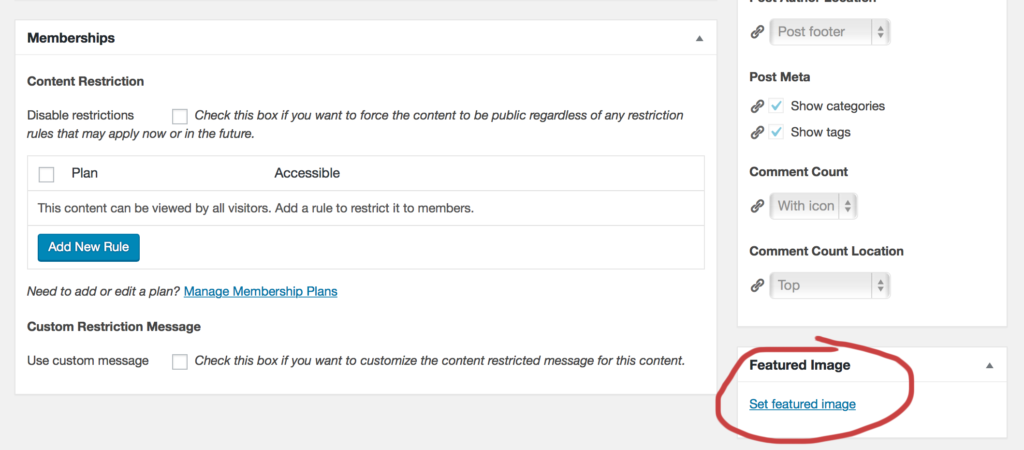
More on uploading images:
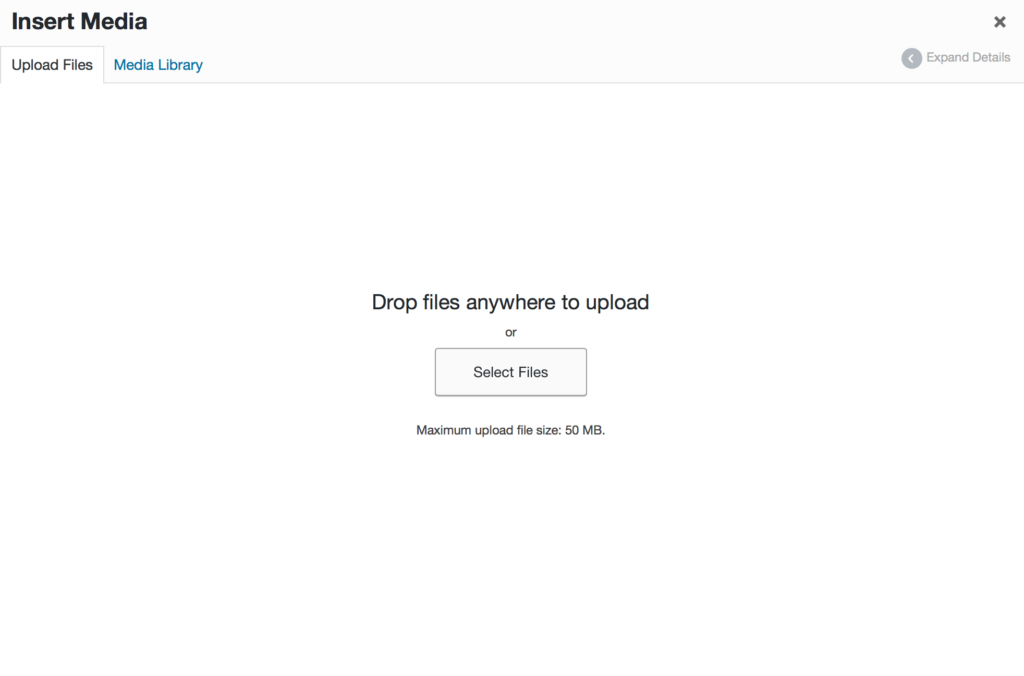 2. Once uploaded to the media library, you can select or deselect photos, and chose their alignment and size in the dropdown menus under “attachment display settings”.
2. Once uploaded to the media library, you can select or deselect photos, and chose their alignment and size in the dropdown menus under “attachment display settings”.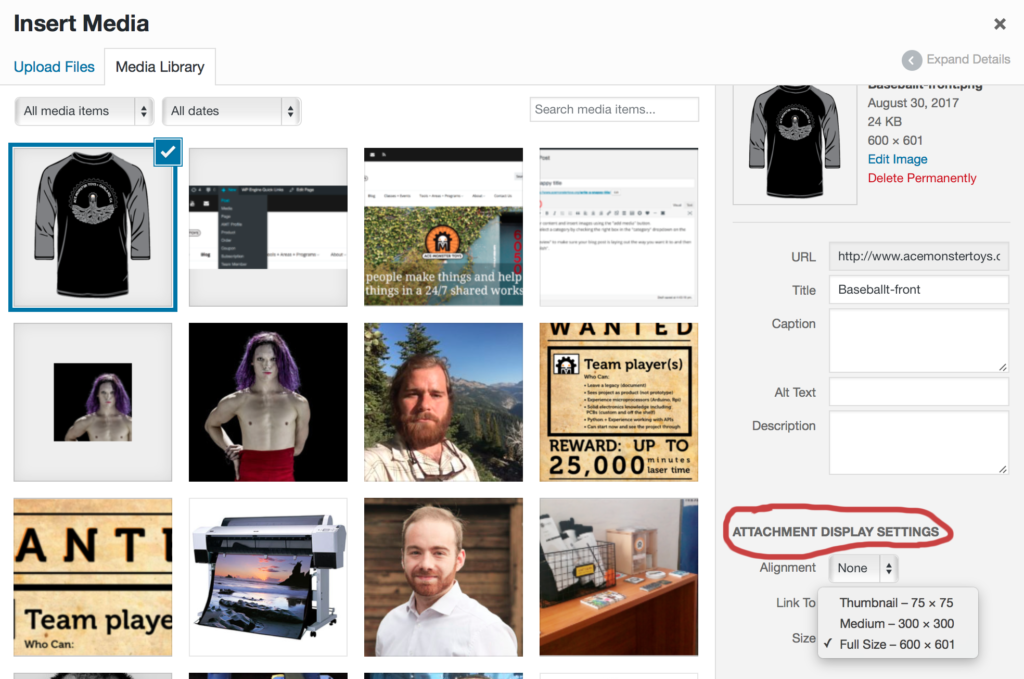
3. Click “insert into post” once you are happy with your settings.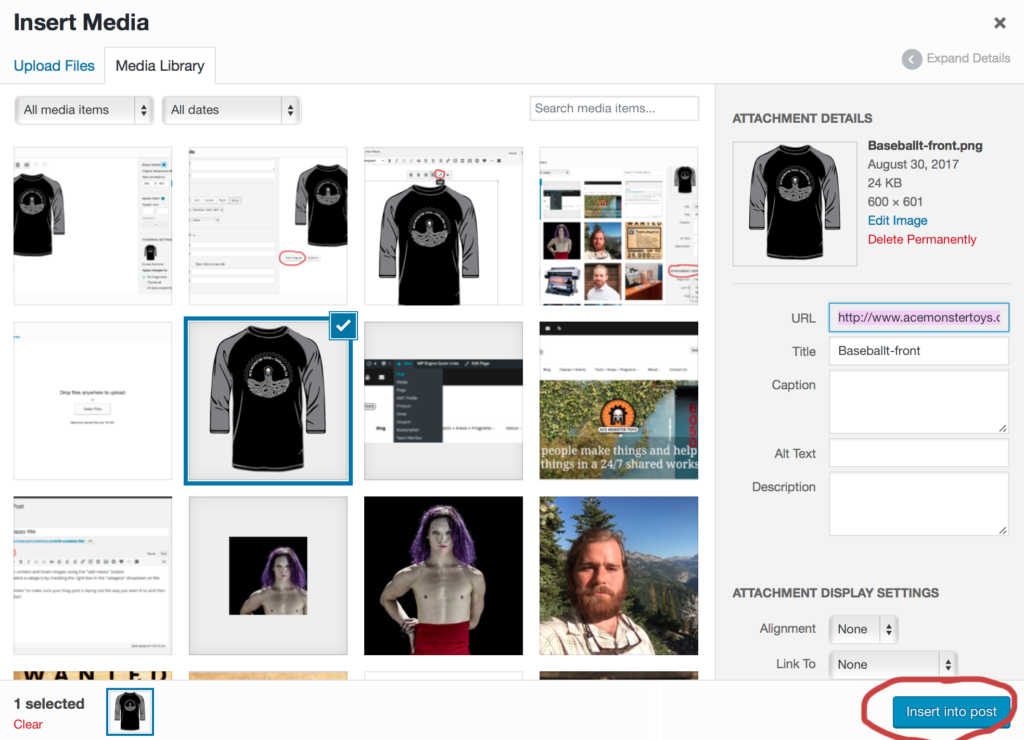
4. Once an image is inserted into your post, you can change the alignment or size settings by clicking the image once and then clicking the “edit” button on the tool bar that appears. It looks like a little pencil.
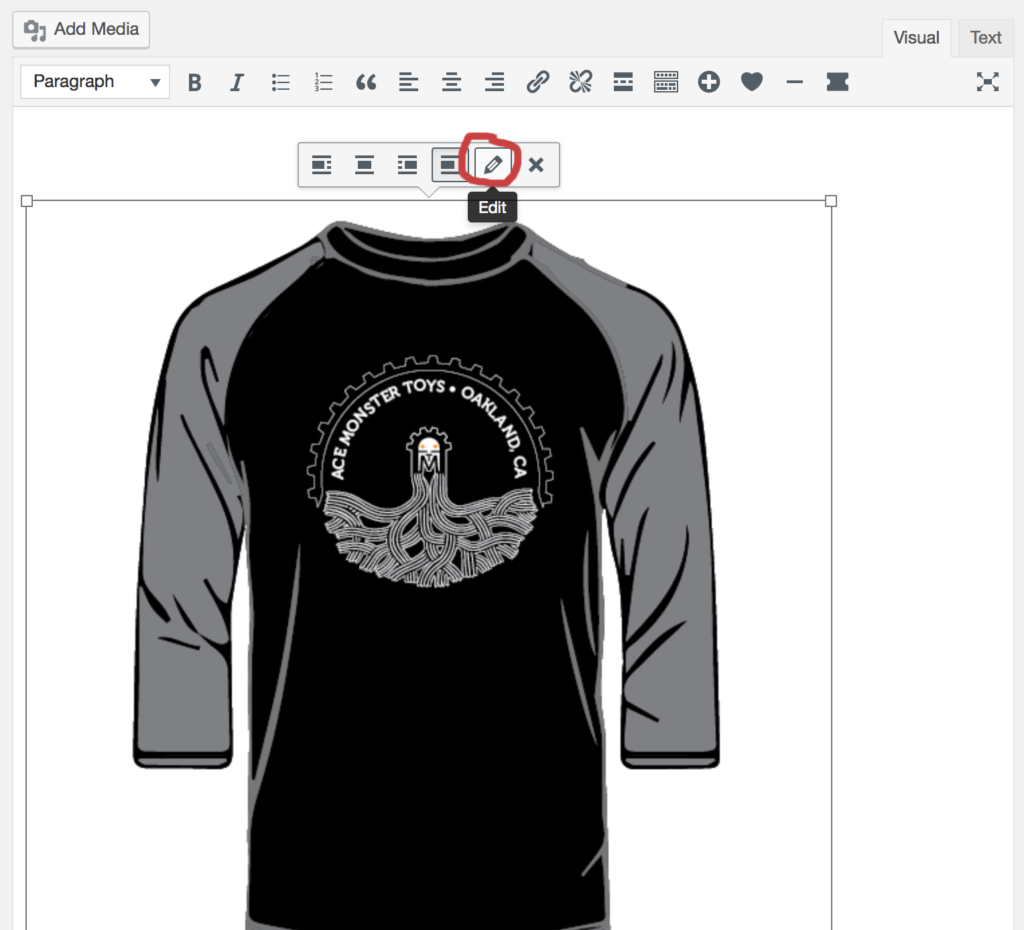
5. In the image editor panel that will open, you can make changes to your image, such as choosing to center align it, changing the size, or adding a caption. You can also click “edit original” for more options.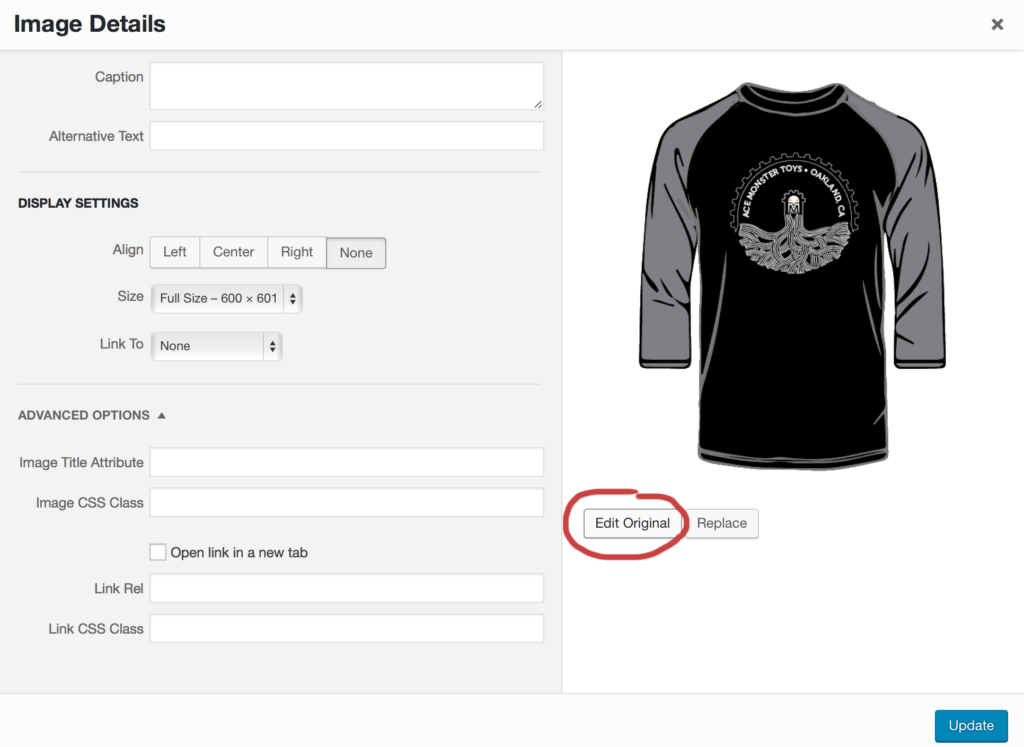
6. In this panel, you can rotate, flip, scale or crop your image. Make sure you click the blue save button when you make changes.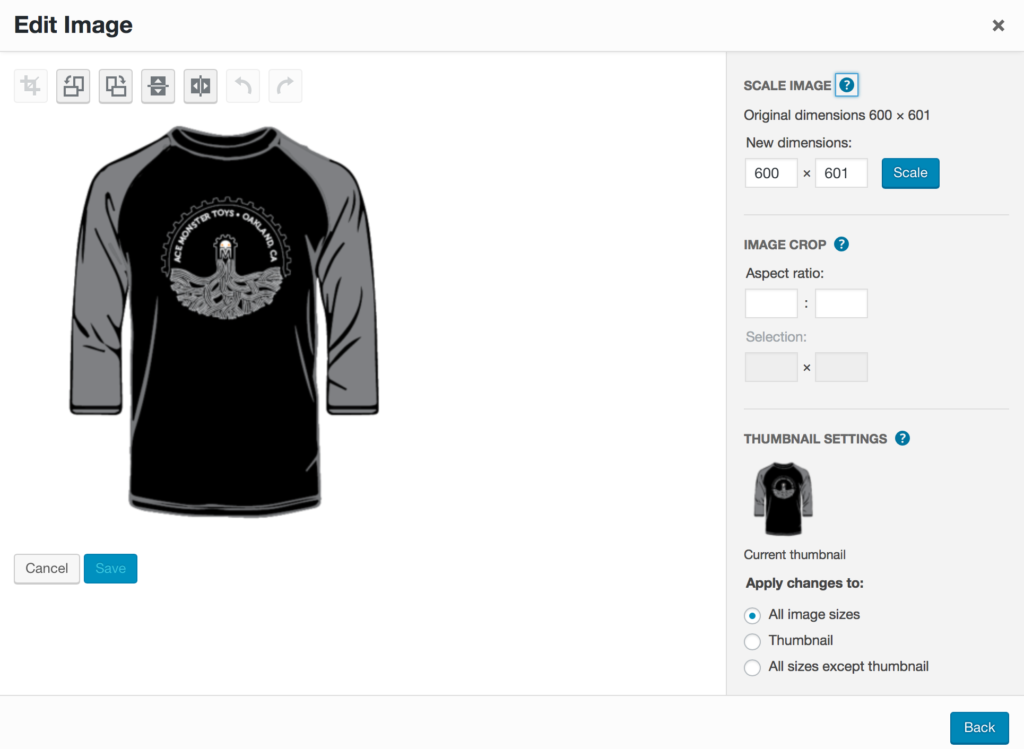
For more help with images and layout, wordpress has tons of documentation: https://codex.wordpress.org/Writing_Posts

As an organization every fiscal year (July-June) we choose 5 goals to serve that inform how leaders run and direct the org. For decisions big and small the decision are informed by “how does this serve the goals”… and if the answer is it doesn’t… well then we don’t do it.
The goal creation process starts by surveying the membership. That information is then taken into a workshop with the board and the top 5 goals are chosen. After that the leadership team works together to define what actions we will take to support those goals and what success might look like.
For more information on how you can contribute to achieving these community goals ask questions on the #general channel on slack and ping @officers.

Goal: 25% women by June 2018
Goal: We will reach out to diverse groups 6 times over the next year.
Action:

Goal: Be fully staffed
Action:

Measurements:
Actions



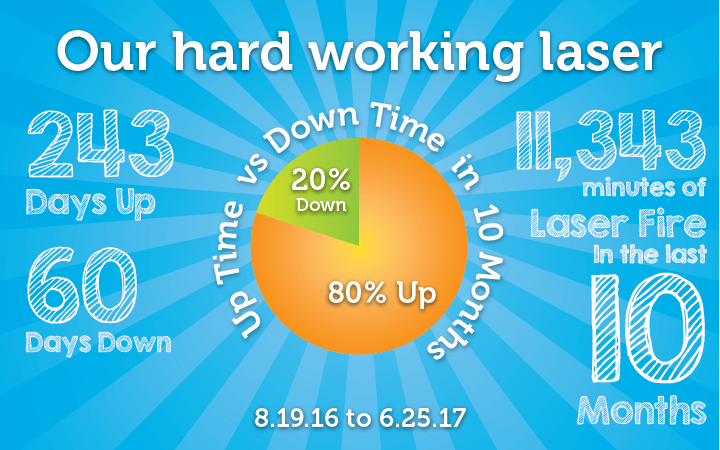
Human beings are conditioned to remember negative things more readily than positive. When it comes our laser the times it is not working stick out much more than the times it is. I got curious about how often it was really down vs how much it “felt” like it was down. So I went searching the logs for the real story.
What I found out was that for a heavily used volunteer run and maintained piece of equipment out laser does pretty good. When you factor in the make and model, years of community use and that it is all run and managed by volunteers 80% up time is nothing to sneeze at. This is thanks to great stewardship by Peter and a lot of effort by dedicated volunteers.
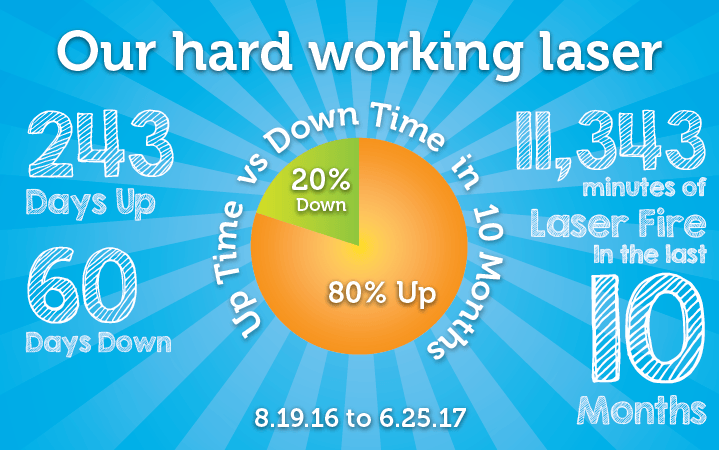

So at AMT we have a lot of stuff. And we needed a tracking system for all that stuff. Our goal was to create a system that:
And we do this with an asset management system that you can talk to from Slack, or look up in our wiki.
For example, to find out status on our laser cutter, type /asset amt266 in Slack, or go to https://wiki.acemakerspace.org/amt266/
As of 1/1/2020, The information below this line is being kept around for historical purposes, but is no longer valid.
About 2 years ago a group of folks led by Will B. our former network lead designed a asset tracking and reporting system. Over time 98% of AMT Equipment has been tagged with stickers like these:

Maintenance – Anything you did to take care of our equipment (thank you!)
Performance – Is the took acting funny? Report it
Broken stuff – Is it totally not functional? Report it and put a note on it.
Repair – Where you the awesome person who fixed something? Report it.
Always start any reporting with “Up” or “Down”
@toybot the robot in slack can update the data base
Example:
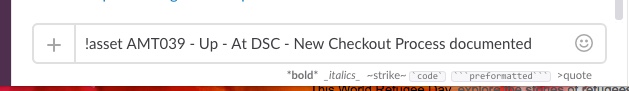
Example of what how @toybot responds when you report something:
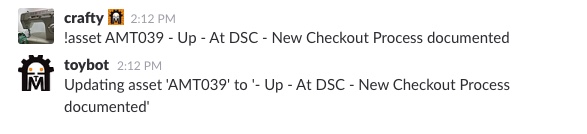
Login and go to the Tool and Equipment Status page. Use the form to report about the equipment.
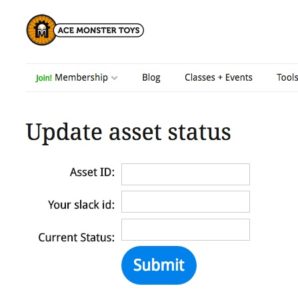
 On Slack
On Slack@toybot the robot in slack can report back any information in the data base. Go to Private Messages and choose @toytot
Type !asset and the AMT Asset number and @toybot will return the latest bit of information.
Example of what to type:
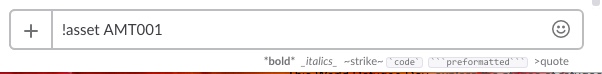
Example of what @toybot should return:
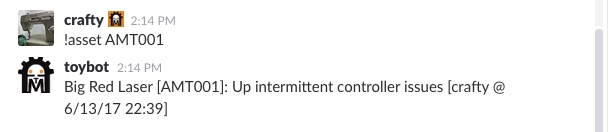
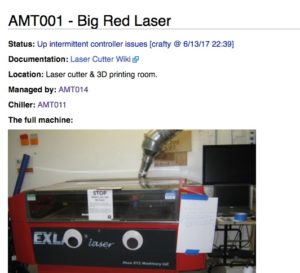
Search the asset number and you will get a to the asset page with basic information like
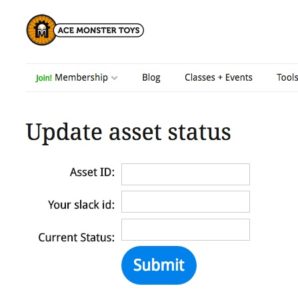
You can access information, report information or look up logs on the website. Login and go to the Tool and Equipment Status page.
The wiki has a bunch of ways for you to look up information.
You may have noticed that we have no windows or doors with direct access to the outside. That mean that air quality can suffer especially in the shop. We have some systems for ameliorating dust and poor air quality. Even the best systems though will fail if folks don’t use them. Below is a little visual guide to turning on the 3 systems in the shop.

This is the Honeywell Air filter is a HEPA filter that is great for normal-use larger rooms. You should run it when you are NOT using one of the big dust making tools. It is most effectively used to get all the little bits of dust that the big system makes and to generally filter and freshen the air when things get stale.


You should run this whenever you are working in the shop. It circulates and captures dust floating in the air. The switch is located on the same wall as the door to the shop next to the shelves with the safety gear.

You should always always always connect this to the dust making tools. Seriously always. It can also be used to suck the dust out of the air but opening the gates and just letting it run a bit.

Last but not least there are dust masks. Use them when you make dust.
See the wiki or contact a shop steward for more information and details around dust collection.

In the height of summer it can get mighty toasty upstairs. Here is how you can beat the heat with these different tools.

Like all the things in the space we have hacked the environmental controls.
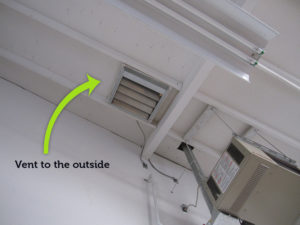
This fan is a little loud but venting the air is a very important thing. If noise isn’t an issue or maybe even if some white noise would be a good thing this is the fan to use.

This is a standard cabana Fan. This is the switch. Not sure why but it is wired to go faster when sent to a lower number. Warning it gets really windy right under it.
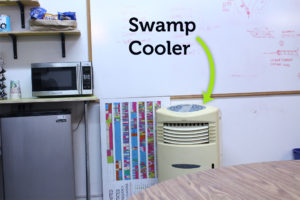

This is a “swamp” cooler. That means that requires water to get the maximum cooling effect. You can use any vessel you like to fill it up on the side hatch and we use the tap water from the sink in the hallway.
If you use the 5 gallon drinking water container to fill it up, please refill it for your parched fellow members.
This air conditioner give the maximum effect if it is positioned in proximity to the running cabana fan. It also has a handy timer so you can set it and not have to worry about running down the water with nobody there to enjoy the cool air.

Ace Monster Toys will occasionally get asked how we operate and why are we successful. Quite frankly it really comes down to awesome people who care about the community. But folks often want to know how our systems work. In this post I am going to attempt to describe how our communications work. The caveat is that this system, like all the others we use, works because of those awesome people who care.
AMT Website integrates with the doors and the laser as well as the standard complement of e-commerce functions. This website emails new members instructions when they pay membership dues for the first time. Once they follow those instructions the site also emails out vital information like the access codes. The list of members is sent to Mail Chimp to be added to the member list for the newsletter and other mailings.
Slack integrates with asana. When things happen in an asana project it posts a notification to whatever slack channel it is mapped to. For example, if a new task is created in the woodshop project a notification is posted to the woodshop channel in Slack.
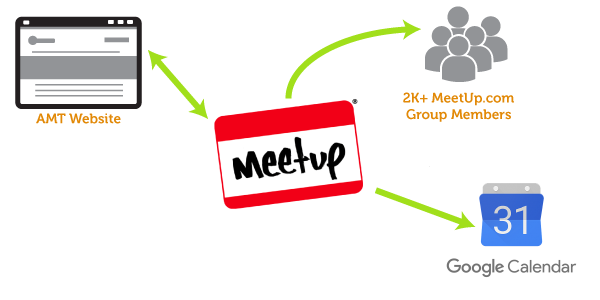
Meetup.com is integrated with the AMT website and upcoming classes appear in the sidebar of many pages. It is also integrated to the google calendar and upcoming events appear on our google calendar.
Google Calendar is integrated with the AMT website by being embedded on its own page. Upcoming meetup.com events also appear on this embedded calendar.
Flickr stream is integrated with the AMT website via a widget that shows a random image stream in the sidebar of the blog and many other pages.